Before we begin let me get one thing out of the way, because I know I'm going to get people saying "Shut up, the graphics are great!" To that I say, Graphics, image clarity, and resolution are 3 completely different things, I'll even define them...
- Graphics: what the console outputs and what you see on the screen...
- Image Clarity: How well you can see the graphics...
- Resolution: how many pixels are on the screen...
So case in point, let's say you play Call of Duty and you use an RF Cable (which is the worst type of cable), it's not like the soldiers in the game go from being a 3D image top a 2D Sprite. What are your options?
First is RF, now this is worthless, this is the type of cable you connect to Atari back in the day, those were dark days, back when TVs had no RCA, graphics looked blocky, and detail in graphics was a pipe dream for consoles... The image is blurry, it doesn't look good on newer TVs, and you shouldn't still have a wood grain TV as your default TV.
Your next option is popular because it's what's included with most systems after I guess the late 80s/early 90s. It's known as Composite, RCA, or Red, White and Yellow cables, But wanna know why this sucks. I guess it looks alright on old RCA TVs, but it's included with most systems and you can get the next best option for most of these systems for virtually nothing.
S-Video's Cheap, but not exactly the best, I suppose if you want the best possible video without using a framemeister, I could recommend it, but the next option isn't that unreasonable, especially if you live in Europe...
Component allows for enhanced definition and is perfect for HDTVs, because it can be displayed in 480p, 720p, and 1080i. Sadly this options mainly for 6th and also somewhat 7th generation consoles. You may be wondering what I'm talking about with this framemeister thing, Well read about it here, It's pricey, but it works...
Time to tell you which cables you should go with for the major consoles from the NES up to the Wii.
NES, Mod it with NESRGB...
Sega Master System: RGB, Supports it out of the box.
Atari 7800: Mod it by looking up a RCA/S-Video mod.
Genesis: RGB, supports it out of the box.
PC Engine/TurboGrafx: Mod it to play RGB.
SNES: Supports RGB out of the box. The SNES Jr. Can be modded to do so, and looks better than the classic SNES.
Saturn: Supports RGB out of the box.
PS1: Supports RGB out of the box.
N64: Mod it to play RGB.
Dreamcast: VGA; It looks beautiful for a transitional console.
PS2: Component. It's ridiculously cheap.
GameCube: Component, Nintendo completely screwed up the release of these cables causing prices to go up to high amounts only increasing every year. You can't use RGB Unless it's a PAL Machine. I recommend the GCVideo mod, It's still young, but offers a glimpse of what the Gamecube could've been capable of...
XBOX: Component, it's super cheap and looks super beautiful.
Wii: Component, Not as good as the Gamecube's but it looks better than a lot of other options...
Other consoles past that? HDMI easily.
Wanna know how much of a difference different cables can make? Look...
NEXT TIME:
I'm not telling since It's that time of year, and you all know what my next gaming bits is going to be... Hint: It's as much as a tradition as my annual Power Rangers day posts, Birthday posts, Toku month, Kinnikuman Day posts, and December Kamen Rider Posts...
All images belong to their respective owners and this blog is meant to be educational, so these images are protected under fair use. However, if you'd like one or more images taken down, please contact me at Anonymousyoshi007@gmail.com.




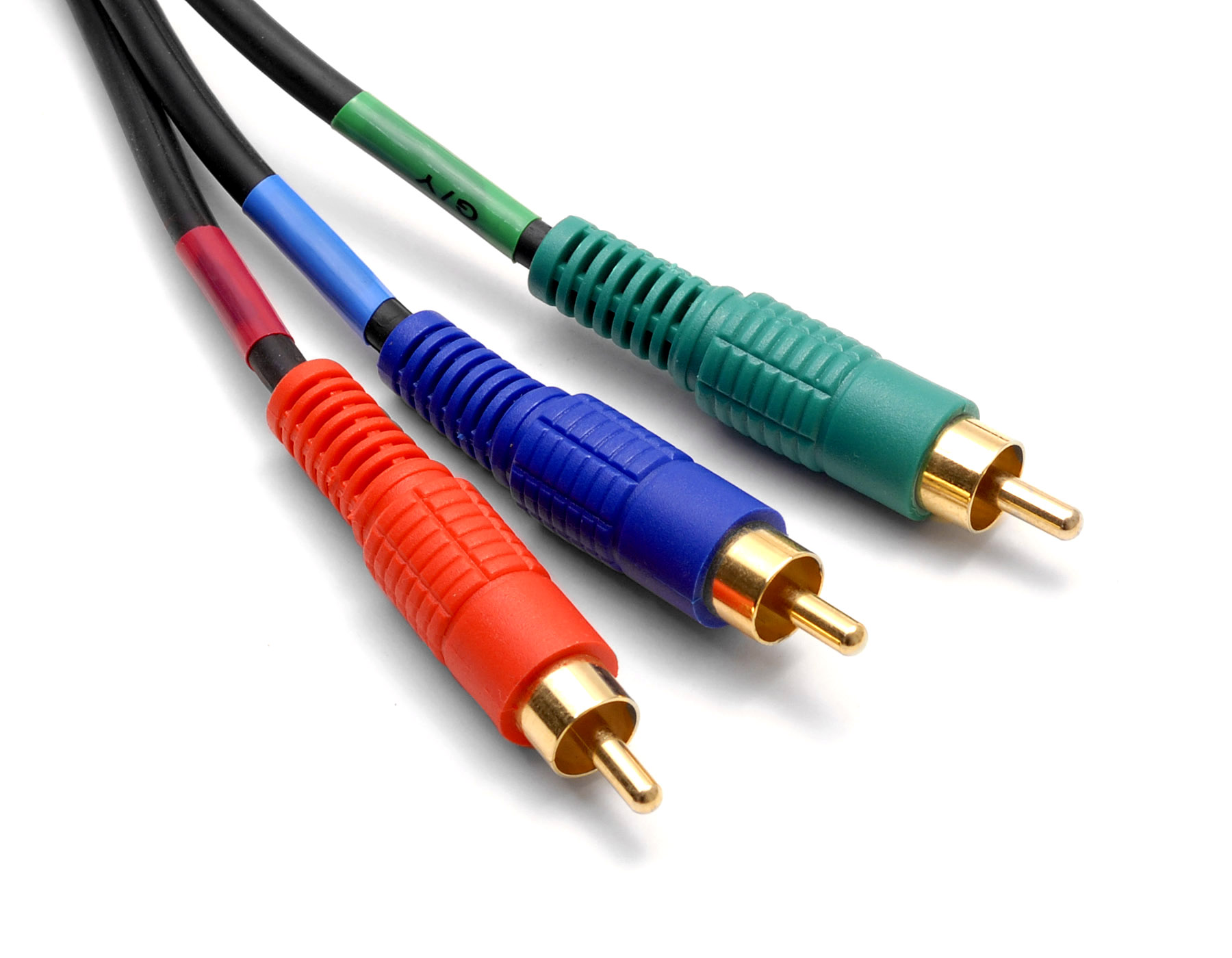

No comments:
Post a Comment